
Specto Fork is a popular Kodi add-on.
It was originally the Genesis add-on and taken over so the code could be updated.
It is located int the filmkodi repository.
http://repository.filmkodi.com
If you have the repository installed than skip to step 13.
To install the repository and than Specto here are the steps.
1…
System–>File Manager

2…
Add Source

3…
Click where it say NONE

4…
Enter this URL: http://kodi.filmkodi.com

5…
Name it filmkodi in the next box.

6…
Go back to the main menu System–Settings

7…
Add-ons

8…
Install from a zip file

9…
filmkodi

10…
repository.filmkodi.com

11…
repository.filmkodi.com-2.1.0.zip (If there is a newer version install it.)

12…
The bottom right will show it installed and may update.
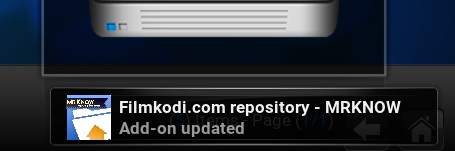
13…
Install from repository

14…
Filmkodi.com repository – MRKNOW

15…
Video add-ons

16…
Click on Specto-… Fork and click install.

It will now be installed and be available under Video Add-ons from the main menu.
…