
Sports Mix is a Kodi addon that is located in Metal Kettles Add-on Repository.
Repository Name
Metal Kettles
URL: http://kodi.metalkettle.co/
Step By Step How To Install Sports Mix
1…
Goto System–>File Manager

2…
Add source

3…
A box will come up click where it says “None”.

4…
Type in the following URL http://kodi.metalkettle.co/

5…
Type Metal Kettles In the “enter name” box.

6…
Check the boxes and be sure everything has been typed in correctly.

7…
Goto back to the main page and goto System–>Settings

8…
Add-ons

9…
Install from Zip File

10…
Select Metal Kettles

11…
Select repository.metalkettle-1.7.1.zip (If the file version is newer than install that)

12…
The bottom right of the screen will come up installed or update.

13…
Install from repository

14…
MetalKettles Addon Repository

15…
Video add-ons

16…
Select Sports Mix and it will download and install.

Sports Mix will now be located from the main menu Video section.
How To Install Sports Mix Manually
If you have problems with the above method Metal Kettles repository can also be downloaded and installed manually.
To do this go to http://kodi.metalkettle.co/ and download repository.metalkettle-1.7.1.zip
With-in Kodi go to System–>Setting–>addons and click Install from zip file and direct it to the file location.

For PC computer users save the file to C: as Kodi will not see the Desktop or Download folder.
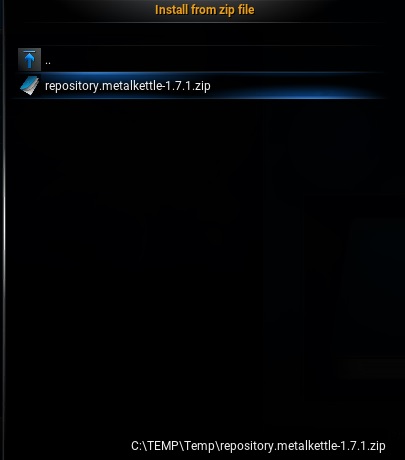
Follow step 13 from above to install Sports Mix from the Metal Kettle repository.
Remember add-ons can have compatibility issues with some hardware and Kodi versions. While most add-ons work across a large variety of Kodi versions and hardware there can be problems on occasion.
If you can not install a addon than check your hardware and version of Kodi.