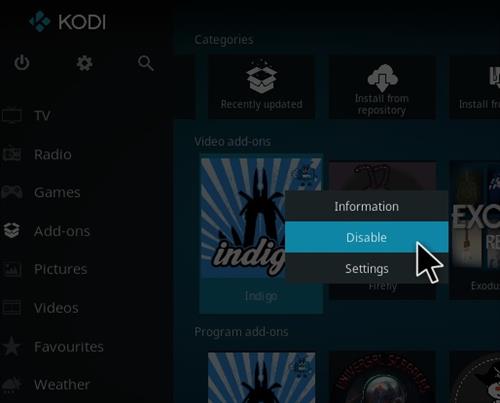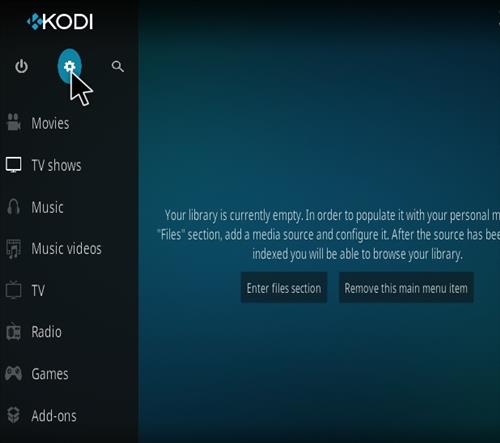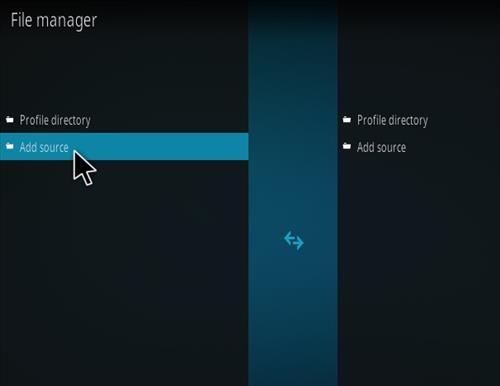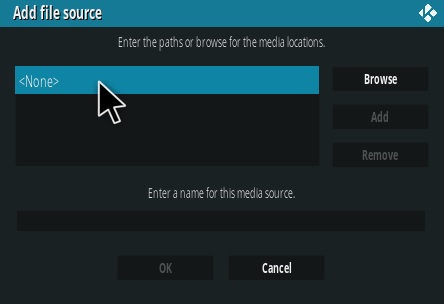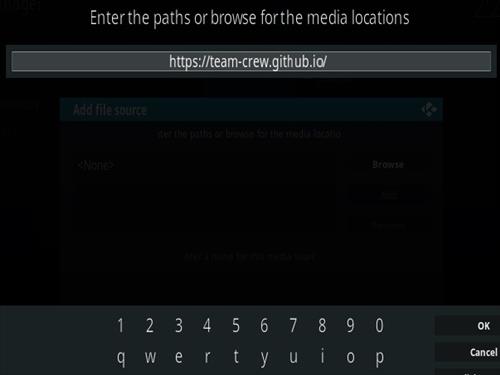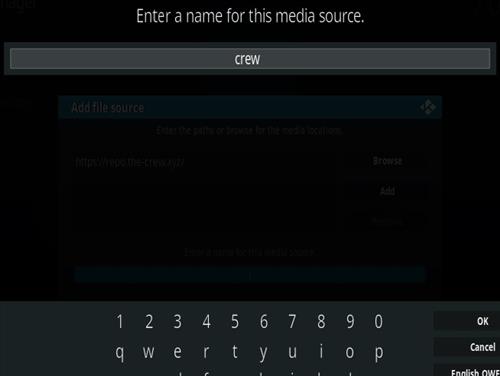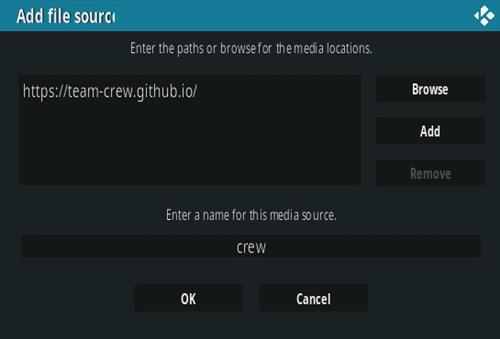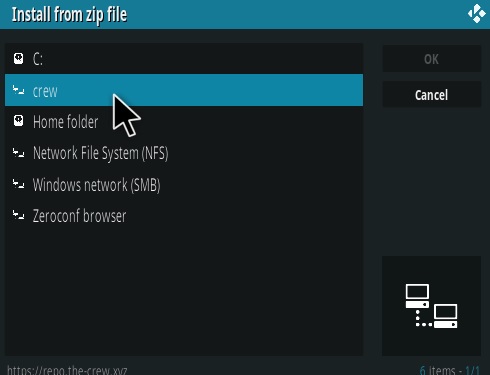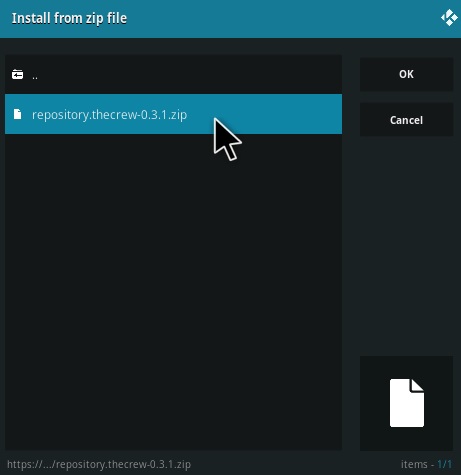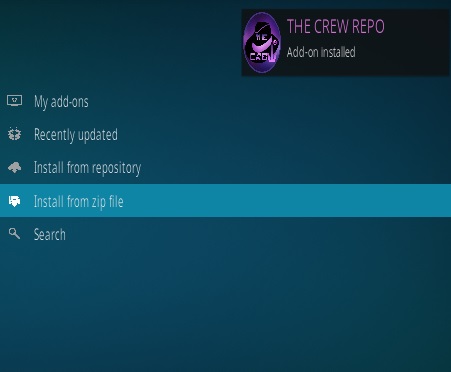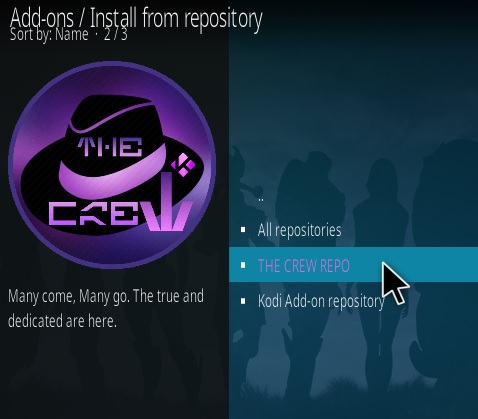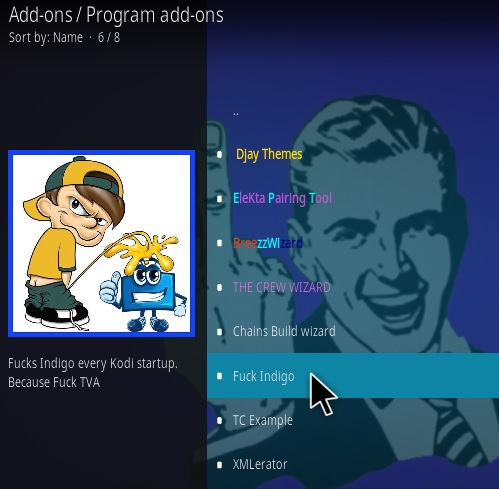The Indigo Kodi plugin from Tvaddons has become problematic since it is blocking other add-ons from working.
It has been mainly blocking the Crew add-on from installing and disabling the Crew repository.
The Indigo plugin does not like to be uninstalled making it difficult for those who do not want to do a fresh-start Kodi install.

When trying to uninstall it will give an error “Indigo is used by the following installed add-on URL Resolver. This add-on can’t be uninstalled.”
Doing a clean Kodi install is often the best method to get rid of the Indigo plugin but there is another method for those who do not want to lose their set up.
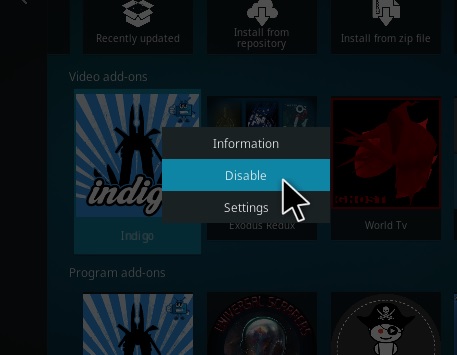
The main method is to disable Indigo and then install a Crew plugin that deletes in when Kodi starts.
Removing Indigo takes 2-steps first disable it and then install a plugin located in the Crew Repo that deletes it on startup.
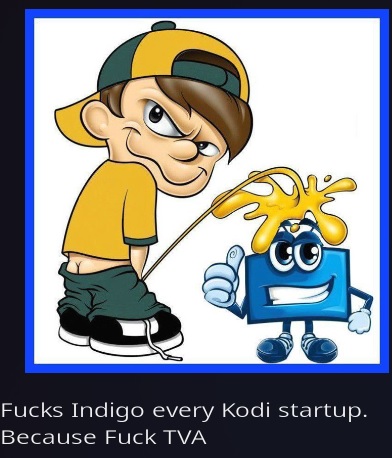
Using a good VPN with Kodi is always suggested for privacy, security, and being anonymous. If you need a good low cost VPN to use with Kodi Try IPVanish it having multiple high speed servers with no throttling or logs.
*WirelesSHack.org has No affiliation with Kodi, any Addons, Repos, or Builds. WirelesSHack.org is a news and informational site which does not support or condone copyright infringement. Kodi should only be used with content that is bought and owned personally or is in the public domain.
How To Disable Indigo Kodi Addon
- Go to the Add-ons section of Kodi and located Indigo.
- For PC users right-click on the Indigo Add-on and click Disable.
- For Android TV Box and Fire TV Stick users, press and hold the select button on the remote control for 3-4 seconds and let go.
The next step is to use an add-on called F-Indigo located in the Crew Repo to remove Indigo when Kodi starts.
If you have installed the Crew repository before it will need to be installed again.
How To Uninstall Remove Indigo Kodi Addon
- At the top left click the System Settings Icon
- Click File Manager
- On the left click Add Source
- Click where it says NONE
- Type in the URL: https://team-crew.github.io/
- In the next box down name it crew and click OK
- Double check everything is correct and click OK
- Go back to the main menu and click Add-ons
- Click the Add-on Package Installer Icon at the top left
- Click Install from zip file
- A box will pop open select crew
- Click repository.thecrew-0.3.1.zip
- Wait for the Repository to download and popup at the top right and say The Crew Repo Installed
- Click Install from repository
- Click The Crew Repo
- Select Program Add-ons
- Click F-Indigo
- Click Install