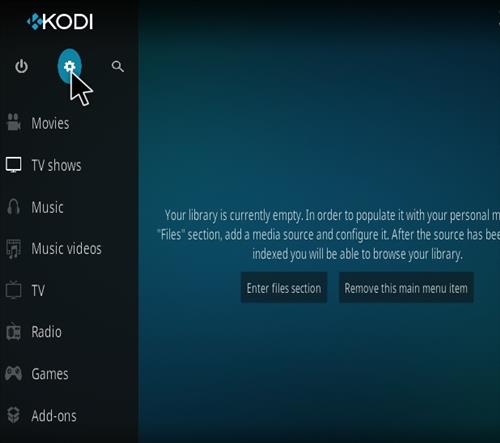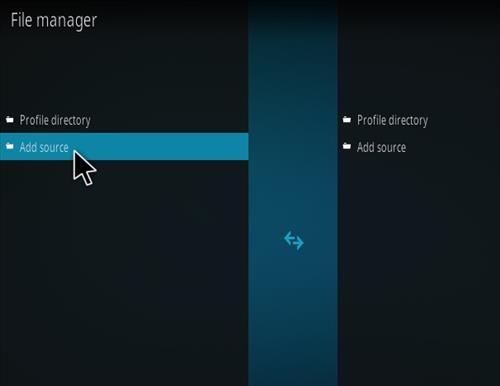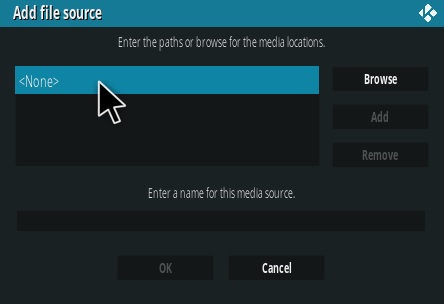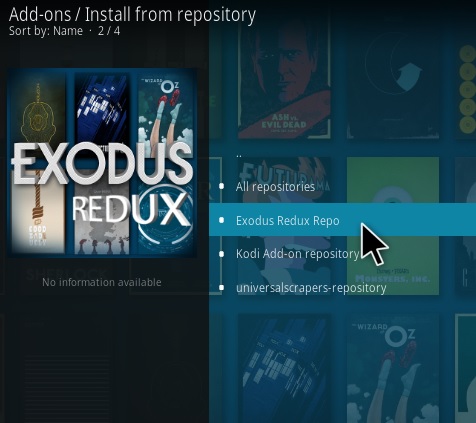Exodus Redux is a Fork from the old Exodus add-on that now uses Open Scrapers to search for links.
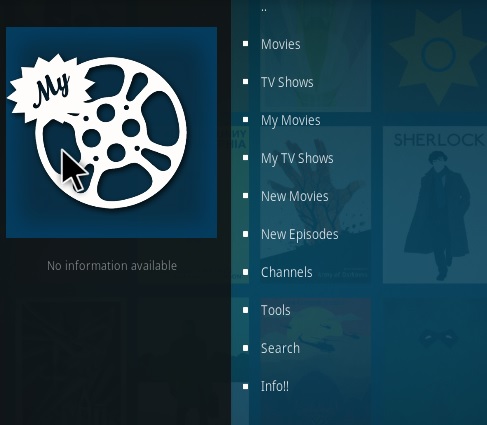
It has movie and TV show sections in a well laid out format.
It has been updated to use the new Open Scrapers with the old version using the Lambda Scrapers to pull in links.
Exodus Redux itself has not been updated in a while but the Open Scrapers it uses are updated by other sources.
While Exodus Redux still works since there has been no recent development it is best to find other top add-ons to supplement it.
Read here for the current top Kodi add-ons of 2020.
Using a good VPN with Kodi is always suggested for privacy, security, and being anonymous. If you need a good low cost VPN to use with Kodi Try IPVanish with it having multiple high speed servers with no throttling or logs.
*WirelesSHack.org is Not affiliated with Kodi, any Addons or Builds. WirelesSHack.org is a news and informational site which does not support or condone copyright infringement. Kodi should only be used with content that is bought and owned personally or is in the public domain.
Location
Name: Exodus Redux Repository
URL: https://i-a-c.github.io/
Steps To Install Kodi Add-on Exodus Redux
- At the top left click the System Settings Icon
- Click File Manager
- On the left click Add Source
- Click where it says NONE
- Enter the URL: https://i-a-c.github.io/ and click OK
- In the next box down name it Redux and click OK
- Double Check everything is correct and click OK
- Go back to the main menu and click Add-ons
- Click the Add-on Package Installer Icon at the top left
- Click Install from zip file
- A box will slide open find Redux and click it
- Click repository.exodusredux-0.0.8.zip
- Wait for the Repository to download and popup at the top right and say Exodus Redux Repo Installed
- Click Install from repository
- Click Exodus Redux Repo
- Video Add-ons
- Click Exodus Redux
- Click Install
- A box will popup showing all the dependencies and add-ons that will be install Click OK
How To Use Exodus Redux Add-on
Exodus Redux scraps the internet for movie and TV show links much the same way search engines such as Google search he internet.
Kod add-ons do not host any files they simply display links to websites found on the internet the same way Google searches for websites.
Since Kodi is a media player it can play any type of video format found.
Like all Add-ons Exodus has categories such as movies and TV shows.
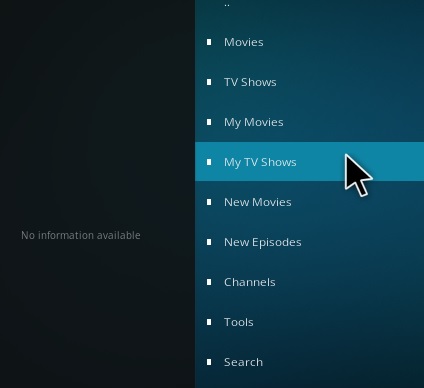
Selecting a movie or TV show will search the internet for possible links and display them in a long list.

Clicking on the top link Exodus Redux will automatically try to play the stream by going through each link.
Sometimes it will kick out if it does start again farther down the list.
If a stream buffers stop the video go back and find a better link.
Once a stream starts if it buffers stop it from playing and click farther down the list of links until a good one is found.
Also if a bad link is played such as the wrong TV episode or a movie trailer simply stop and find another link.
Sometimes a good link will be found quickly while other times it will be harder to find and require a bit of patience.